Class 8th Computer
DAV SCHOOL , Class 8 Computer Question - Answer : A Collection of All Chapters
CLASS 8TH
Vikas
11/21/202413 min read
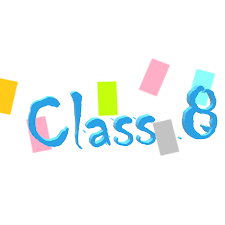
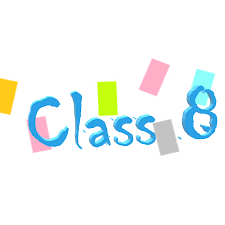
Class 8 marks an exciting step for students as they delve deeper into core subjects and broaden their understanding of the world. At DAV Academic, our curriculum is designed to foster curiosity, critical thinking, and hands-on learning experiences.
Chapter - 5
Identifying Networked Resources And Computers
Question 1st Fill in the Blanks
A __________ is a group of computers that are connected together to share resources.
Answer: Network
The __________ is the main computer in a network that provides resources to other computers.
Answer: Server
__________ is the unique address assigned to each computer on a network.
Answer: IP address
The device used to connect different computers in a network is called a __________.
Answer: Switch
__________ is a protocol used to transfer files over a network.
Answer: FTP (File Transfer Protocol)
Question 2nd True/False
The IP address of a computer on a network is always static.
False (It can be static or dynamic.)
A router helps in connecting two or more networks together.
True
DHCP is responsible for assigning IP addresses to devices on a network.
True
FTP is used to transfer emails across a network.
False (FTP is used for file transfer, not emails.)
The server always acts as a client in a network.
False (The server provides resources to clients.)
Question 3rd One Word Answers
What is the device that forwards data between different networks?
A: Router
Which protocol is used to transfer files across a network?
A: FTP
What is the full form of DHCP?
A: Dynamic Host Configuration Protocol
Which device connects computers in a local network?
A: Switch
What unique address is given to each computer in a network?
A: IP address
What does LAN stand for?
A: Local Area Network
Which device provides network access to a computer?
A: Network Interface Card (NIC)
Question 4th Very Short or One Line Answers
What is a network?
Ans: A network is a group of interconnected computers that share resources and data.
What is the function of a router?
Ans: A router connects two or more networks and directs data between them.
What does DHCP do in a network?
Ans: DHCP automatically assigns IP addresses to devices on a network.
What is a server?
Ans: A server is a computer that provides resources and services to other computers in a network.
What is the full form of FTP?
Ans: File Transfer Protocol.
What is the full form of WAN?
Ans: Wide Area Network
Which device assigns dynamic IP addresses to computers in a network?
Ans: DHCP (Dynamic Host Configuration Protocol)
What is the main function of a server in a network?
Ans: To provide resources and services to client computers.
What protocol is used for secure data transmission over a network?
Ans: HTTPS (HyperText Transfer Protocol Secure)
Which device helps in connecting computers wirelessly to a network?
Ans: Wireless Router
What protocol is used for data transmission over a network ?
Ans : http and https
Questions 5th
Questions with 2 or 3 Line Answers
Que 1 :What is the role of an IP address in a network? Ans: An IP address is a unique identifier assigned to each device on a network, allowing them to communicate with one another. It helps in identifying and locating devices in the network.
Que 2 : How does a switch work in a network?
Ans: A switch connects multiple computers within a LAN (Local Area Network) and enables them to communicate by forwarding data to the appropriate device based on MAC addresses.
Que 3 : What is the difference between LAN and WAN?
Ans: LAN (Local Area Network) covers a small geographical area, like a home or office, while WAN (Wide Area Network) spans larger geographical distances, such as between cities or countries.
Que 4 : What is the function of a Network Interface Card (NIC)?
Ans: A NIC allows a computer to connect to a network by providing the necessary hardware for network communication. It assigns a unique MAC address to the device for identification on the network.
Que 5 : Write difference between http and https?
Ans. https http
It is newer and secure version of http This protocol is widely used and is older version.
It ensures better protection against data theft. It ensures lesser safety against data theft
It is comparatively faster. It is comparatively slow.
Que 6 : Write the function of TCP/IP.
Ans. The function of TCP/IP.
• It is a set of protocols.
• It is used for communicating over internet.
• It helps in establishing a connection on a network for smooth
transfer of data.
• TCP checks whether the data has reached the destination or not.
Que 7 : What is Hacking?
Ans. Hacking is unauthorized access to someone’s computer for stealing data.
Que 8 : What is IP?
Ans. IP address is unique for every computer connected to internet. It consists of a set of four numbers divided by dot. size => 0 to 255 : 0 to 255 : 0 to 255 : 0 to 255
example - 192.168.1.2
Chapter 6 - Problem Solving
Question 1: Fill in the Blanks
1. A step-by-step method for solving a problem is known as an __________.
2. Translating real-life problems into __________ allows a computer to understand and solve them.
3. A __________ is a graphical representation of the sequence of steps to solve a problem.
4. Machine language consists of binary numbers, represented by __________.
5. A __________ is a program that translates high-level language into machine language line by line.
Answers: 1 - Algorithm, 2 - Programs, 3 - Flowchart, 4 - 0 or 1, 5 - Interpreter
Question 2 : Match of the Following
Column A Column B
1. Algorithm A. Uses 0s and 1s
2. Flowchart B. Translates high-level language to machine language
3. Machine Language C. Step-by-step solution method
4. High-Level Language D. Diagram representing a solution process
5. Compiler E. Close to human languages
6. Assembler F. Translates assembly language to machine code
Answers: 1 - C, 2 - D, 3 - A, 4 - E, 5 - B, 6 - F
Question 3 : True/False
1. A problem can have only one solution in programming.
(False)
2. Flowcharts help visually represent the steps in solving a problem.
(True)
3. An interpreter translates the entire program at once before execution.
(False)
4. Machine language is the closest language to human language.
(False)
5. High-level languages need to be translated into machine language for a computer to execute them.
(True)
Question 4 : One Word Answers
1. What is the graphical method of representing a program's flow?
Flowchart
2. What language consists of only 0s and 1s?
Machine Language
3. Which translator converts assembly language to machine language?
Assembler
4. Name a program that translates high-level code into machine code all at once.
Compiler
5. What is the line-by-line translation tool for high-level languages?
Interpreter
6. Which type of language is closer to human language?
High-Level Language
7. What is the step-by-step solution process for solving a problem?
Algorithm
Question 5 : Very Short or One Line Answers
1. Define an algorithm.
An algorithm is a step-by-step procedure to solve a problem.
2. Why is a flowchart useful in problem-solving?
It visually organizes steps to help understand and communicate the solution.
3. What does a compiler do?
It translates high-level language into machine language all at once.
4. What does an assembler translate?
It translates assembly language into machine language.
5. What is machine language?
It is a low-level language using binary digits (0 and 1) understood by computers.
Questions 6: with 2 or 3 Line Answers
1. Explain the concept of translating real problems into programs.
Answer: To solve real-world problems using computers, we break down the problem into logical steps (algorithm) and then write it as a program in a language the computer understands. This allows the computer to execute the solution systematically.
2. Describe the difference between an interpreter and a compiler.
Answer: An interpreter translates code line-by-line, executing it immediately, while a compiler translates the entire program at once into machine code, which is then executed by the computer. Interpreters are useful for debugging, whereas compilers are generally faster for execution.
3. Why is it important to understand that a problem can have more than one solution?
Answer: Understanding multiple solutions encourages flexibility in programming, allowing for creativity, efficiency, and adaptability in finding optimal solutions for various contexts. Different solutions may offer trade-offs in terms of speed, complexity, and resource usage.
4. What is the role of a high-level language translator in programming?
Answer: A high-level language translator, such as a compiler or interpreter, converts human-readable code into machine code that the computer can understand and execute. This process enables programmers to write code in languages that are easier to understand than machine language.
5. How does machine language differ from high-level language?
Answer: Machine language is composed of binary code (0s and 1s) that is directly understood by a computer, while high-level language is closer to human language, making it easier for programmers to write and understand. Machine language is hardware-specific, whereas high-level languages are generally more versatile.
6. Why is learning to communicate ideas with codes and symbols important in programming?
Answer: Using codes and symbols, such as in flowcharts or algorithms, helps programmers and stakeholders visualize the solution steps, making it easier to communicate, organize, and understand complex processes within a program.
Chapter 7:
Programming with QBasic
1. Fill in the Blanks
QBasic stands for ________.
Answer: Quick Beginners All-Purpose Symbolic Instruction Code________ are the rules and guidelines used to name variables in QBasic.
Answer: Rules of Naming VariablesIn QBasic, a ________ constant is a sequence of characters enclosed in quotation marks.
Answer: StringThe ________ operator is used to compare two values in QBasic.
Answer: RelationalThe ________ statement is used to take input from the user in QBasic.
Answer: Input
2. True/False
QBasic is a high-level programming language.
Answer: TrueVariables in QBasic can start with a number.
Answer: FalseLogical operators are used for mathematical calculations.
Answer: FalseHierarchy of operations in QBasic determines the order of execution of operators.
Answer: TrueRelational operators in QBasic return a boolean value.
Answer: True
3. Match the Following
Column A Column B
1. Numeric Constant a) Fixed numeric value
2. Logical Operators b) AND, OR, NOT
3. Relational Operators c) Compare two values
4. String Constant d) Enclosed in quotation marks
5. Input Statement e) Takes user input
6. QBasic Editor f) Used to write and edit programs
4. One-Word Answer Questions
What does QBasic stand for?
Answer: Quick Beginners All-Purpose Symbolic Instruction CodeName the constant enclosed in double quotation marks.
Answer: StringWhat is used to take user input in QBasic?
Answer: InputWhich operator compares two values?
Answer: RelationalWhat type of operator is "+" in QBasic?
Answer: ArithmeticWhat determines the execution order of operators in QBasic?
Answer: Hierarchy
5. One-Line Answer Questions
What is QBasic?
Answer: QBasic is a high-level programming language used for beginners to learn programming.Mention one advantage of QBasic.
Answer: QBasic is easy to learn and understand.Define a string constant.
Answer: A string constant is a sequence of characters enclosed in quotation marks.What are relational operators used for?
Answer: Relational operators are used to compare two values.What is the purpose of the QBasic Editor?
Answer: The QBasic Editor is used to write and edit QBasic programs.What is the role of the input statement in QBasic?
Answer: The input statement takes user input during program execution.
6. More-Than-Two-Line Answer Questions
What are the advantages of QBasic?
Answer: QBasic is easy to learn and use, making it suitable for beginners. It provides a simple interface and debugging tools. It also supports basic programming constructs like loops and conditions, which help in understanding programming fundamentals.What are the elements required to construct a QBasic program?
Answer: The elements required are:Set of Characters: Letters, digits, and special characters.
Keywords: Reserved words in QBasic with predefined meanings.
Constants: Fixed values used in programs.
Operators: Symbols for mathematical, logical, and relational operations.
Expressions: Combinations of constants, variables, and operators.
What are the types of constants in QBasic?
Answer:String Constant: A sequence of characters enclosed in quotation marks (e.g., "Hello").
Numeric Constant: A fixed numeric value that can be an integer or a decimal (e.g., 123, 45.67).
What are the rules for naming variables in QBasic?
Answer:Variable names must begin with a letter.
They can contain letters, digits, and underscores but no special characters or spaces.
Variable names cannot exceed 40 characters.
Keywords cannot be used as variable names.
What are the types of operators in QBasic?
Answer:Arithmetic Operators: For mathematical operations (+, -, *, /).
Logical Operators: For logical operations (AND, OR, NOT).
Relational Operators: For comparing values (=, <, >, <=, >=, <>).
String Operators: For concatenating strings (+).
What is the hierarchy of operations in QBasic?
Answer: The hierarchy of operations determines the order in which operators are executed in an expression. The order is:Parentheses
Exponentiation
Multiplication and Division
Addition and Subtraction
Explain the control flow in a program.
Answer: Control flow in a program refers to the order in which instructions are executed. It can be sequential, conditional (using IF...THEN statements), or iterative (using loops like FOR...NEXT). This ensures the program behaves as intended based on the logic.What is the QBasic Editor, and what are its features?
Answer: The QBasic Editor is an interface for writing, editing, and debugging QBasic programs. Features include:Line numbering for easy navigation.
Debugging tools to identify and fix errors.
Syntax highlighting to differentiate keywords, variables, and comments.
What are arithmetic operators in QBasic? Give examples.
Answer: Arithmetic operators are used for mathematical calculations in QBasic. Examples include:Addition (+): Adds two numbers.
Subtraction (-): Subtracts one number from another.
Multiplication (*): Multiplies two numbers.
Division (/): Divides one number by another.
What are the steps to execute a QBasic program?
Answer:Open the QBasic Editor.
Write the program in the editor.
Save the program with a .BAS extension.
Press F5 to run the program and view the output.
What is the flow of control in a program, and why is it important?
Answer: The flow of control determines how instructions are executed in a program, such as sequentially, conditionally, or iteratively. It is important because it defines the program's behavior and ensures it performs tasks in the correct order to achieve desired results.
Chapter 8
Looping in QBasic & Project Handling
1. Fill in the Blanks
Looping is used to ________ a set of instructions multiple times.
Answer: repeatThe ________ statement in QBasic is used to create a loop with a specific range.
Answer: FOR...NEXTThe first step of the Project Management Cycle is ________.
Answer: Identification and Planning________ is a malicious software designed to harm or exploit systems.
Answer: MalwareAntivirus software is used to detect and remove ________ from a computer system.
Answer: viruses
2. True/False
The FOR...NEXT loop in QBasic requires a counter variable.
Answer: TrueWorms require a host file to spread.
Answer: FalseMonitoring is the final stage of the Project Management Cycle.
Answer: FalseA virus can replicate itself and spread to other files.
Answer: TrueMalware includes viruses, worms, spyware, and ransomware.
Answer: True
3. Match the Following
Column A Column B
1. Looping a) Repeating instructions
2. FOR...NEXT Statement b) Creates a fixed number of iterations
3. Worm c) Spreads without a host file
4. Project Management Cycle d) Identification, Planning, Monitoring
5. Malware e) Harmful software
6. Antivirus f) Detects and removes viruses
4. One-Word Answer Questions
What is the process of repeating a set of instructions in a program called?
Answer: LoopingWhich QBasic statement is used for looping with a counter?
Answer: FOR...NEXTWhat is the first stage of the Project Management Cycle?
Answer: IdentificationName the software used to detect and remove malicious software.
Answer: AntivirusWhat type of malware spreads without needing a host file?
Answer: WormWhat is the step in a project where progress is tracked?
Answer: Monitoring
5. One-Line Answer Questions
What is the need for looping in programming?
Answer: Looping reduces code repetition by executing instructions multiple times.What is the purpose of the FOR...NEXT statement?
Answer: It creates a loop that executes a block of code a specific number of times.Define malware.
Answer: Malware is software designed to harm or exploit computer systems.What is the role of antivirus software?
Answer: Antivirus software detects, prevents, and removes malicious programs.What are the steps of the Project Management Cycle?
Answer: Identification, Planning, Coordination, Implementation, Monitoring, Evaluation.How does a worm differ from a virus?
Answer: A worm spreads without a host file, while a virus requires a host to replicate.
6. More-Than-Two-Line Answer Questions
Explain the need for looping in programming.
Answer: Looping is essential in programming as it reduces redundancy by executing a block of code multiple times. It simplifies the code structure, saves memory, and enhances program efficiency, especially for repetitive tasks like calculations or data processing.What are the steps involved in the Project Management Cycle?
Answer:Identification and Planning: Define objectives and create a roadmap.
Coordination and Organization: Allocate resources and assign tasks.
Implementation: Execute the project plan.
Monitoring: Track progress and ensure goals are met.
Evaluation and Testing: Analyze results and make improvements.
Define the FOR...NEXT statement and give an example.
Answer: The FOR...NEXT statement is a looping construct in QBasic that repeats a block of code for a specified number of times.
Example:FOR i = 1 TO 5 PRINT i NEXT i
This prints numbers 1 to 5.
What is the difference between malware and antivirus?
Answer:Malware: Malicious software like viruses, worms, and spyware designed to harm systems.
Antivirus: Protective software that detects, prevents, and removes malware from systems.
What is a worm, and how does it differ from a virus?
Answer: A worm is a type of malware that replicates itself and spreads without needing a host file. In contrast, a virus requires a host file to replicate and spread. Worms are typically more self-sufficient and can cause widespread network damage.What are the key benefits of using loops in programming?
Answer: Loops allow efficient repetition of code, reduce errors, and make programs concise. They enable dynamic operations like iterating over arrays, performing calculations, and processing user inputs, which are critical for complex programs.
Let me know if you'd like further refinements!
Chapter 9
The Cyber World and Cyber Crime
1. Fill in the Blanks (5)
The ________ world refers to the digital environment where online activities occur.
Answer: Cyber________ is the use of technology to harm or harass others intentionally.
Answer: CyberbullyingCyber crimes are punishable under ________ laws.
Answer: CyberA ________ is a set of rules designed to protect users from online threats.
Answer: Cyber LawTo prevent cyberbullying, it is important to maintain ________ settings on social media accounts.
Answer: Privacy
2. True/False (5)
Cyberbullying can lead to psychological stress for victims.
Answer: TrueChildren cyberbully others because they always dislike them.
Answer: FalseReporting cyberbullying incidents is an effective way to prevent them.
Answer: TrueSafe use of networks includes sharing personal information publicly.
Answer: FalseCyber laws are not applicable to crimes committed through mobile phones.
Answer: False
3. Match the Following (6)
Column A Column B
1. Cyber World a) Digital environment
2. Cyber Crime b) Illegal online activities
3. Cyberbullying c) Online harassment
4. Cyber Law d) Rules for online safety
5. Safe Network Use e) Avoid sharing personal data
6. Effect of Cyberbullying f) Psychological harm
4. One-Word Answer Questions (6)
What is the term for online harassment using technology?
Answer: CyberbullyingName one law designed to prevent cyber crimes.
Answer: IT ActWhat is the primary goal of cyber laws?
Answer: ProtectionWhat is the digital space where people interact online called?
Answer: Cyber WorldWhat type of harm can cyberbullying cause?
Answer: EmotionalName a common tool for maintaining online privacy.
Answer: Password
5. One-Line Answer Questions (6)
What is the cyber world?
Answer: The cyber world is the digital environment where online interactions take place.Why do children engage in cyberbullying?
Answer: Children cyberbully due to peer pressure, jealousy, or a lack of empathy.What are cyber crimes?
Answer: Cyber crimes are illegal activities conducted through digital devices or networks.Mention one way to prevent cyberbullying.
Answer: Reporting abusive behavior to authorities or platform administrators.What are cyber laws?
Answer: Cyber laws are legal measures designed to prevent and punish cyber crimes.Name one effect of cyberbullying on victims.
Answer: Cyberbullying can lead to anxiety and depression.
6. Short Questions Answer (6)
What is cyberbullying, and how does it affect victims?
Answer: Cyberbullying is the use of technology to harass or harm others. It can cause emotional distress, anxiety, depression, and even lead to withdrawal from social interactions.Why do children cyberbully others?
Answer: Children may cyberbully due to jealousy, the desire for power, peer pressure, or because they are unaware of the consequences. Lack of parental guidance and empathy can also contribute.What are cyber crimes? Provide examples.
Answer: Cyber crimes are illegal activities conducted online, such as hacking, identity theft, phishing, and cyberstalking. These crimes exploit technology to harm individuals or organizations.How can cyberbullying be prevented?
Answer: Cyberbullying can be prevented by:Reporting incidents to authorities or platforms.
Educating children about empathy and online behavior.
Encouraging victims to speak up.
Using privacy settings and avoiding sharing personal information.
What is the role of cyber laws in preventing cyber crimes?
Answer: Cyber laws provide legal frameworks to identify, prosecute, and punish cybercriminals. They protect users' rights and promote safe digital interactions by setting guidelines for online behavior.List three safe practices for using a network.
Answer:Avoid sharing personal information online.
Use strong passwords and update them regularly.
Install and update antivirus software to prevent malware attacks.
Owner - Vikas Parjapati
CONTACT US
DAV POLICE PUBLICE SCHOOL ,
POLICE LINES , NUH
